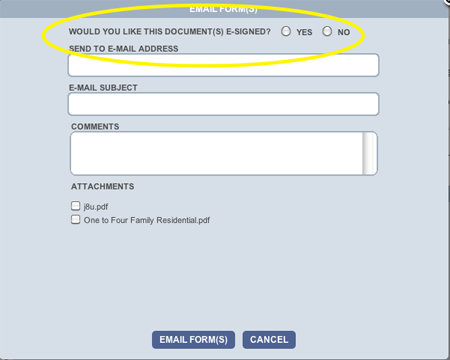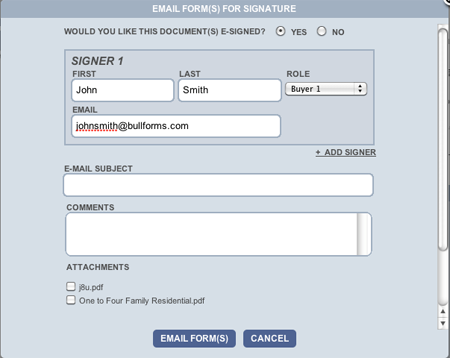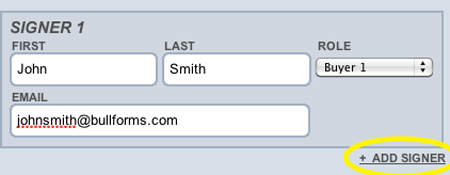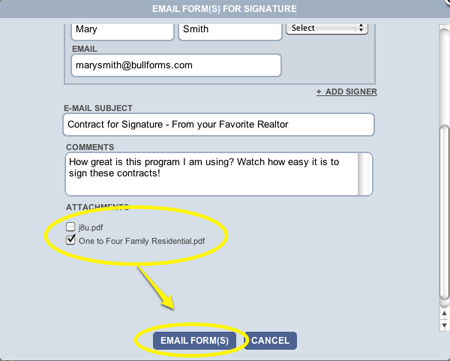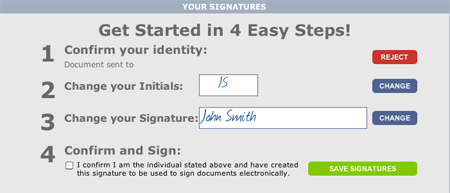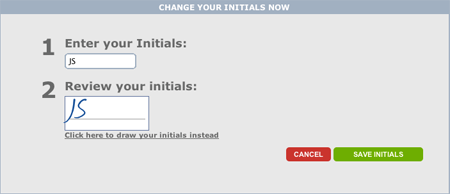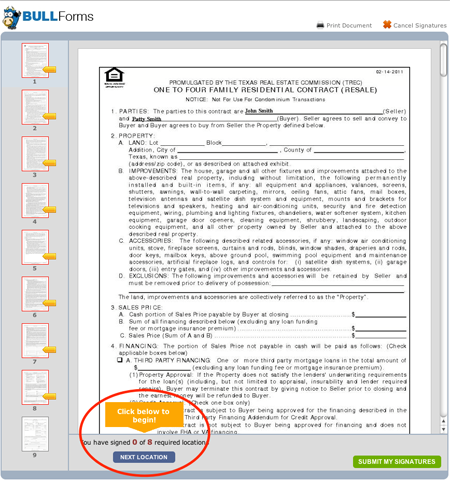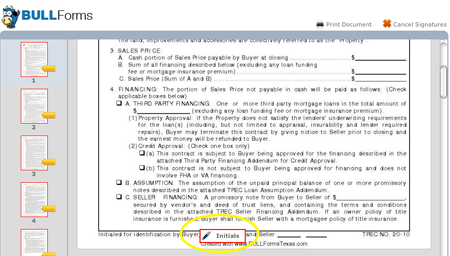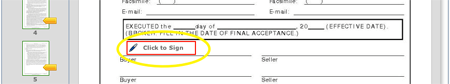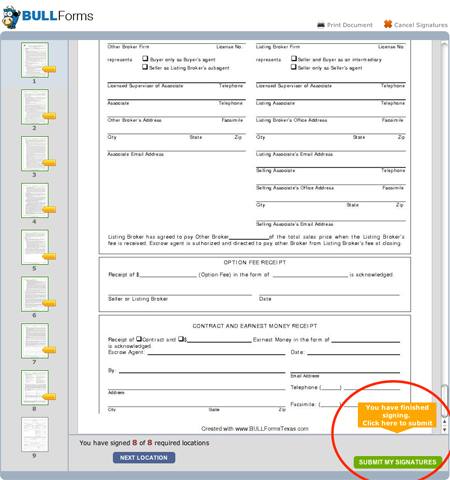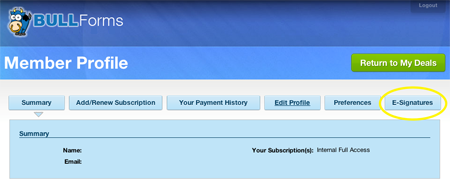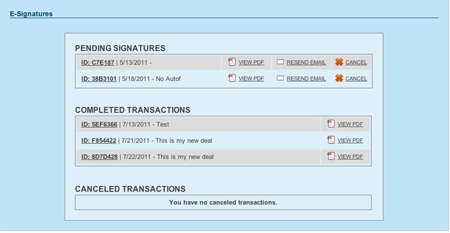We are excited to announce that we have launched an upgraded version of our e-signature feature for DORA contracts. In addition to being able to upload any PDF documents and send them out for signature you also have much more control over the entire e-signature process. DORA Colorado contracts still have all of the signature and initial locations pre-mapped, so you do not have to spend any time configuring the locations. Please check out our introductory video below:
Thank you, BULL Forms TeamAll posts tagged E-signature
How to E-sign DORA Colorado Contracts
All subscribers to BULL Forms Colorado have unlimited e-sign capabilities built into their accounts. Just as fax machines made our lives as real estate professionals easier in the 1990’s, e-signature capabilities are increasing our efficiency today. You no longer have to print out documents and fax or scan them to your clients. Then sit and wait for them to return the documents hoping and praying that they are sent back correctly the first time. Then the revisions begin!
Why not increase your efficiency and save some time during the signature process? Send out your contracts for e-signature and you don’t have to worry about your clients signing or initialing in the wrong places. All of the DORA (Division of Regulatory Agencies) forms can easily be sent out for e-signatures. Adding to the time savings is the fact that all of the signature spots and initial locations have already been placed for you. All of this is great! But how do you use e-signatures on your DORA contracts? Read on:
E-signature Process for DORA Forms
After you have completed all of the DORA contracts that you would like to send out for e-signatures, click on the email icon, which is an envelope with a pen, highlighted in the yellow circle below:
Once you have clicked on the email icon, the email window will appear on the screen. You want to send out documents for e-signature, click on the yes radio button:
After choosing to send out your documents for e-signatures, you will be presented with options for e-signing your DORA forms. All of the signature spots have been placed for you, all you have to do is select who you want to sign the documents and where you want the parties to sign. We have assigned “roles” to all of the available signature locations.
Roles for E-Signatures
- Buyer 1
- Buyer 2
- Seller 1
- Seller 2
- Tenant 1
- Tenant 2
- Landlord 1
- Landlord 2
- Buyers or Tenants Agent
- Listing Agent
- Escrow Agent
Sending your DORA Forms out for E-signature
Enter the first name, last name and email address for the party you want to sign the documents and then select their role.
To add another party to the transaction, click on the add signer link:
If you have added all of the parties that you want to sign the document you are ready to send it out for signatures. Make sure you have added all of the roles, if they are not included now you will have to start a new e-signature transaction.
Before sending out the documents make sure you select all of the forms within the deal that you want to send out for signatures. You should also enter a descriptive subject line and comments to all of the parties receiving the email.
Congratulations, you have just sent your DORA Forms out for e-signatures.
E-signing the DORA Forms
All of the parties you included in the transaction will receive an email when it is their turn to sign the documents. All parties will have to consent to transacting electronically with you and your company, if you have added your company in your membership profile. This consent ensures that you are complying with all of the e-sign laws.
When a signer clicks on the link in their email, they will be taken to the main e-signature page:
Once the party e-signing agrees to conduct business electronically they will receive an email with their confirmation. They will then be taken to an area that allows them to customize their signatures and initials.
The program can either generate initials and signatures for the user, or they can create their own using the mouse to write their initials or signatures. The option to change your initials is below:
Here is the window to change the signature:
Once the user has created their signature preferences they will be taken to the signature window:
On the left hand side of the page the signor will see all of the pages that require attention. On the document above pages 1 through 8 require attention and are showing with a red background and orange tab. As initials and signatures are completed on each page, that page will turn green. By clicking on the next location button the user will be taken to the next initial or signature location requiring their attention.
An initial location will look like this:
A signature location will appear as follows:
Once all initials and signatures have been completed a green button near the bottom of the screen will blink and the user will be prompted to complete the transaction.
After the user has completed their portion of the signature transaction they will receive an email notifying them they have completed signing the document. They will also receive a link allowing them to download the document they just signed. The next party in the transaction will now be notified via email and will start the e-signature process over again.
Checking on the Status of DORA E-signatures
You have sent out your DORA contracts for e-signatures, but you have not received the completed document back yet. What do you do? You can access your e-signature transactions from your e-signature dashboard. From within the BULL Forms click on the “dashboard” link near the top right of the screen:
From within the dashboard, click on the e-signature tab:
When in the e-signature panel you can view all of your pending, completed and cancelled transactions. If for any reason one of the members in a transaction has not received an email you can resend the email. If you need to cancel a transaction at anytime you can also do it from here.
This wraps up our tutorial on how to use our e-signature feature with Colorado DORA Forms. If you have any questions please feel free to use our contact form.
Thank you,
BULL Forms Team
June Agent Spotlight – John James
Introduction
Welcome to our inaugural agent spotlight. This is a new feature of our blog where we will take some time and profile some of our current users. If there are any questions you would like to ask us, or if you would like to be featured in our next agent spotlight, please contact us via our contact form.
Our first featured agent is John James of Coldwell Banker Distinctive Properties, our questions and his answers are posted below:
Name: John James
Company: Coldwell Banker Distinctive Properties
Website: www.JohnJamesCb.com
How Long Have You Been in Real Estate?
4 Years
What area of Colorado / type of property do you specialize in?
Steamboat Springs and the Yampa Valley in Northwest Colorado. I specialize in resort homes and properties.
What other real estate contract software did you use before switching to BULL Forms?
RealFast…never again.
Tell us how BULL Forms has helped you in your day to day business.
What I especially like about BULL Forms is the time it saves me. I have a Mac and most real estate forms software are not Mac friendly, especially RealFast. To write a contract, I would have to open up a Windows environment on my Mac, then open the software, then click on the form I wanted and wait for the blank form generate. Then when finished I would have to save in a proprietary format, then save to a PDF, then save that in a shared folder so I could print or send from my Mac. With BULL Forms, it’s browser-based, so I can get to it on any device, the interface is clean, easy to read and use, AND I can print a PDF at anytime in the process. A form that took me 20-30 minutes to create on RealFast, now takes me about 5.
What are your favorite features of BULL Forms?
AutoSave is the first favorite. Not having to click “Save” to make sure my work is backed up is essential. I also like the ability to copy a previous form as a template and start a new form. I love e-signatures and its ability to email a completed form to all parties. It’s easier to get signed and much better than forms in various stages of completion floating around everywhere
What features would you like to see added to BULL Forms?
“With short sales and foreclosures becoming a bigger piece of our business, we need larger space to fill in for Additional Provisions and Attachements would be helpful.
Offline support could be useful for when internet access is not available.
E-signatures are great, but they do seem to be in a beta stage right now. The ability to auto-populate the signers, their email addresses and relationships would make the process run more smoothly.
Also, I would like to see the ability to attach other documents to the forms I’m sending out for e-signature.
Finally, a truly paperless transaction seems to still be a ways away. Right now as a buyer’s agent, I have to obtain email signatures from the sellers to have a fully executed digital contract. Many listing agents would not be willing to hand those out. The ability to offer the option to the other party to sign electronically through their own agents would be great. Also, some forms like a Seller’s Property Disclosure need to be filled out by the seller and not the agent. Sending them a form to e-sign, print, fill out, and re-send does not sound appealing.”
BULL Forms Note: We love feedback! Positive or negative. In response to user feedback, we have added more space in the additional provisions. You can also add an additional blank amendment to your contract. This is the first time we have heard about offline support, as it is built into some of the newer browsers this is definitely a feature we will look into adding. E-signatures is currently in its first iteration. We have some pretty exciting functionality updates in the works. Paperless is the future, and we are working on some cool things. We will notify you when we improve the functionality!
What do you do when you are not selling real estate? What are some of your hobbies?
I’m also a snowboard instructor at Steamboat in the winter. In the summer, I like to bike, hike, camp and play golf.
What other online applications outside of forms would you find helpful in your day to day life or business?
A better County Records search than what my county already provides is top on my list.
We would like to thank John James for participating in our first agent spotlight. Please do yourselves a favor and follow him on twitter, @1stduderiding. If you have any questions or concerns please feel free to drop us a line via email… support at bullforms.com or use our contact page.
– BULL Forms Team